Block/Limit Email Domains for Contact Form 7 Email Fields – WordPress Plugin
This Plugin allows you to block or limit any public email domain(s) for your Contact Form 7 email fields.
Demo
This plugin blocks the below list of domain email ids
- @gmail.com
- @hotmail.com
- @yahoo.com
- @yahoo.in
- @msn.com
- @live.com
- @outlook.com
- @microsoft.com
- @zoho.com
- @rediff.com
- @aol.com
This plugin helps you to accept only business email ids.
How do I install this Plugin?
- Go to your admin area and select Plugins -> Add new from the menu -> Upload plugin .zip File
- Click install.
- Click activate.
- Go to your Contact Form 7 -> Edit contact form you want to use for business email id only
- Change ‘your-email‘ to ‘business-email‘
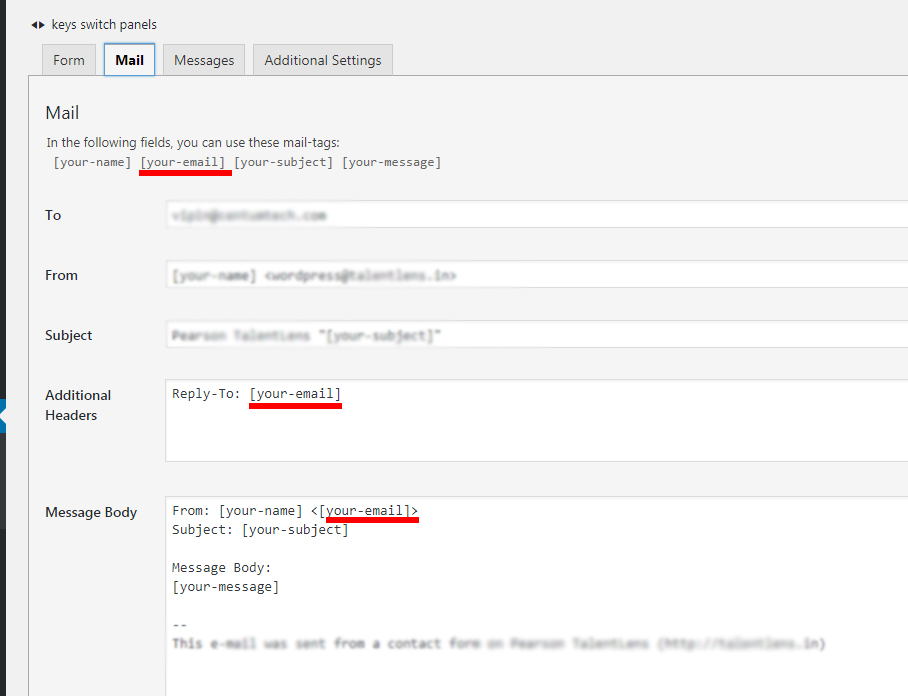
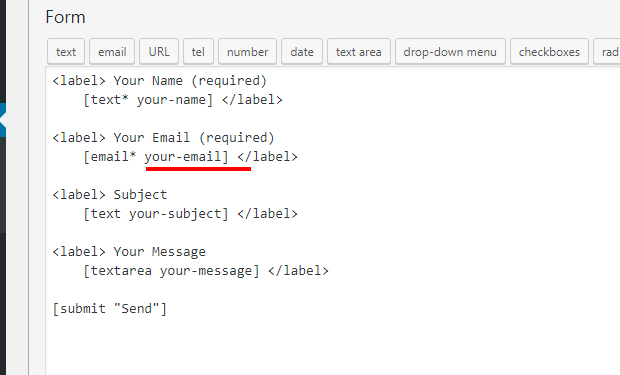
Please fill the form to get this Plugin.
If you want more customization on plugin please comment it below.





Thanks this is cool.
But this plugin works kinda like blacklisting emails, do you have one that white-list specific email(s).
In my case, I want to allow only 2 email domains and disallow all other email domains inputted.