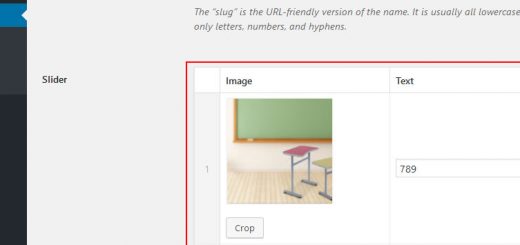Customize WooCommerce Quantity Selector
WooCommerce is an open source e-commerce plugin for WordPress. It is designed for small to large-sized online merchants using WordPress. Here is the simple solution for Customize WooCommerce Quantity Selector, please use the following CSS, javascript, Php code.
CSS
input[type="number"] {
-moz-appearance: textfield;
}
.minus {
border:none;
color:#fff;
background-color:purple;
height:30px;
width:30px;
}
.plus {
border:none;
color:#fff;
background-color:purple;
height:30px;
width:30px;
}
.qty {
border:1px solid purple;
color:purple;
height:30px;
}
javascript
<script type="text/javascript">
jQuery(document).ready(function($){
$('.quantity').on('click', '.plus', function(e) {
$input = $(this).prev('input.qty');
var val = parseInt($input.val());
$input.val( val+1 ).change();
});
$('.quantity').on('click', '.minus',
function(e) {
$input = $(this).next('input.qty');
var val = parseInt($input.val());
if (val > 0) {
$input.val( val-1 ).change();
}
});
});
</script>
Replace the quantity-input.php file with following code ( path:wp-content\plugins\woocommerce\templates\global\ quantity-input.php)
if ( ! defined( 'ABSPATH' ) ) {
exit; // Exit if accessed directly
}
?>
<div class="quantity">
<input class="minus" type="button" value="-">
<input type="number" step="<?php echo esc_attr( $step ); ?>" min="<?php echo esc_attr( $min_value ); ?>" max="<?php echo esc_attr( $max_value ); ?>" name="<?php echo esc_attr( $input_name ); ?>" value="<?php echo esc_attr( $input_value ); ?>" title="<?php echo esc_attr_x( 'Qty', 'Product quantity input tooltip', 'woocommerce' ) ?>" class="input-text qty text" size="4" />
<input class="plus" type="button" value="+">
</div>
If you liked our work and effort then please consider to make a kind donation.